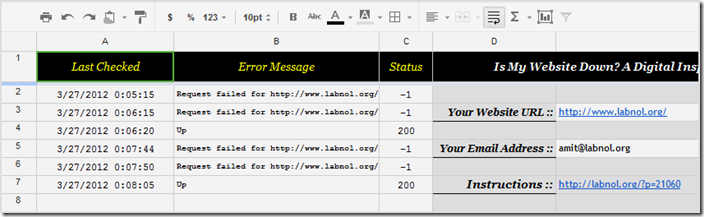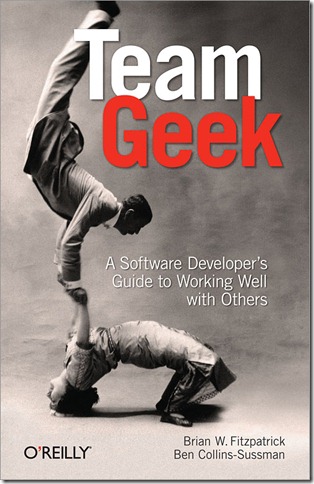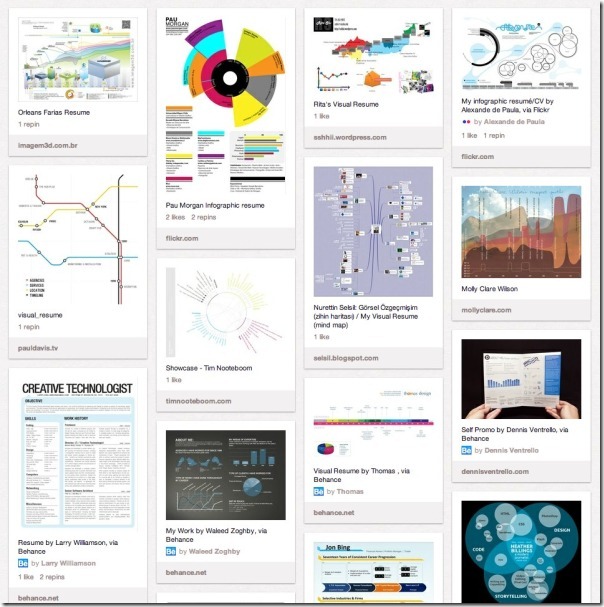On this page you will find the best 166 free Windows programs according to MakeUseOf for all your needs.
They’ve taken the effort to categorize the apps and picked only those we believe to be the best ones and which will most likely be useful to you. And they do a really great job at it. My list is a smaller subset of theirs. I like to use theirs to see the best in the group and revisit my thinking on it, check out the article and read their full review, find other qualified reviewers and download the software and see what you think, then choose your own favorites, mine include at present:
 Microsoft Security Essentials
Microsoft Security Essentials
Simple, effective and lightweight protection suite. Download

Malwarebytes’ Anti-Malware
Easy-to-use, simple, and very effective anti-malware application. Download

Defraggler
Another excellent defrag tool. Portable. From the same guys behind hugely popular CCleaner. Download

Clonezilla
Live CD to completely clone your hard drive. Download

Windows Live Mesh
Sync your documents, photos and other files across multiple computers using SkyDrive. Download

CCleaner
Scores high points all around. The most popular choice at the moment. Not as many features as in others. Download

Google Chrome
The fastest, minimal design browser (from Google) now with extension support. Growing extremely fast. Download

Firefox
More than 6,000 add-ons for every possible feature. The most customisable browser to date. Download

Google Talk
Google’s standalone GTalk client for Windows is a simple yet effective tool. Download

IrfanView
The Swiss Army knife of image viewers/editors. Extremely popular.Download

Google Picasa
Powerful photo manager software from Google. Includes 1-click photo retouching features. Easy online photo sharing. Download

Audacity
Very popular open source software for recording and editing audio tracks and sounds. Download

VLC Media Player
Extremely popular cross-platform video player that can play almost any video file. Highly recommended by many.Download

Plex
A great looking media centre solution that also works remotely and with mobile devices. Download

Filezilla
A free, lightweight and robust FTP client for transferring files to and from the web. Download

TeraCopy
Copy and move files at maximum speed. Pause and resume file transfers. Download

Notepad++
Popular open source text editor. Favoured by many, including programmers. Download

Dropbox
Must-have for everyone. Sync folder with docs and files to web or other PCs / Macs. Share documents. Download

Windows Live Writer
Compose then publish your blog posts with a click straight from Windows Live Writer. Download

Evernote
Save your ideas on the go and instantly take notes. Access notes from anywhere. Highly recommended! Download

Launchy
A powerful keystroke based program launcher that lets you open program and files really quickly. Download

7-zip
Takes care of most of your archive extracting/compression needs. Supports ZIP, RAR and many others formats. Download

ImgBurn
CD/DVD/HD-DVD/Blu-ray burning tool. Also, lets you easily create image files from CDs and DVDs. Download

CDBurnerXP
The most popular free alternative to Nero Burning ROM. Burn CDs, DVDs, Blu-Ray and HD-DVDs. Download

LastPass
Secure plugin to store and synchronise login passwords across browsers. Comes auto-login and form filler. Download

TrueCrypt
Free open-source, cross-platform disk and data encryption tool. Encrypt and hide sensitive files. Download

XAMPP
Easy to install Apache distribution with MySQL, PHP and Perl. No manual setup required! Download

VirtualBox
Free virtualisation software for creating and running virtual machines. Download

Calibre
Free open source eBook management software with support for conversion and syncing. Download