I reviewed and installed Active WebCam. Active WebCam would not communicate with my FTP server which is setup for sftp and is primarily a trial version of a purchased package despite all the labeling. So it was out.
I moved to the much simpler Secure Cam which I like a great deal better. Secure Cam worked well with Motion sensors but was not easy to have the pictures sent and did tend to fill up my local hard disk even during the test. Nothing that was going to provide a problem; however, it wasn’t easy to see how to keep the directory clean.
But the third bed was just right.
YawCam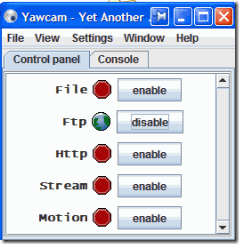
“Yawcam is a shortening for Yet Another WebCAM software, and that’s exactly what it is ;-). More precise Yawcam is a webcam software for windows written in java. The main ideas for Yawcam are to keep it simple and easy to use but to include all the usual features.”
I liked if from the description, and the Title: a nod to Yahoo! and earlier programs. It has a simple interface window (shown at right) and great documentation.
 In addition to all of the usual features, and it appears to have the complete set, it has a excellent interface and monitoring setup for the motion sensor. The motion sensor also allows you to run an executable and I would like to hack my house someday and have it turn on lights and an alarm (that will be a later project, aren’t they all); however, it is the only one that allows you to configure GMail SMTP server and email anyone with the pictures so that if the machine is taken, I will still have the images.
In addition to all of the usual features, and it appears to have the complete set, it has a excellent interface and monitoring setup for the motion sensor. The motion sensor also allows you to run an executable and I would like to hack my house someday and have it turn on lights and an alarm (that will be a later project, aren’t they all); however, it is the only one that allows you to configure GMail SMTP server and email anyone with the pictures so that if the machine is taken, I will still have the images.
This is a great tool and I am looking forward to using it for a variety of reasons, if nothing else, I at least get to use it to monitor my non-existent cat.